Select “Histories and Logs” from the top menu to go to the histories and logs screen.
Histories and logs screen
The histories and logs screen displays the tracks logged by GPSLaps in a list format.
Selecting any course will take you to the session logs screen.

*Logs recorded on the vehicle information screen are displayed as “vehicle logs.
Session logs
GPSLaps manages logged units as “sessions,” and the session logs screen displays a list of sessions on the selected track.
Selecting any session will go to the Lap logs screen. Selecting the “SAVED LAPS” tab also go to a screen that displays the best lap, target lap, and other saved laps.

Session menu
Long-tap any session to display a menu related to the tapped session.
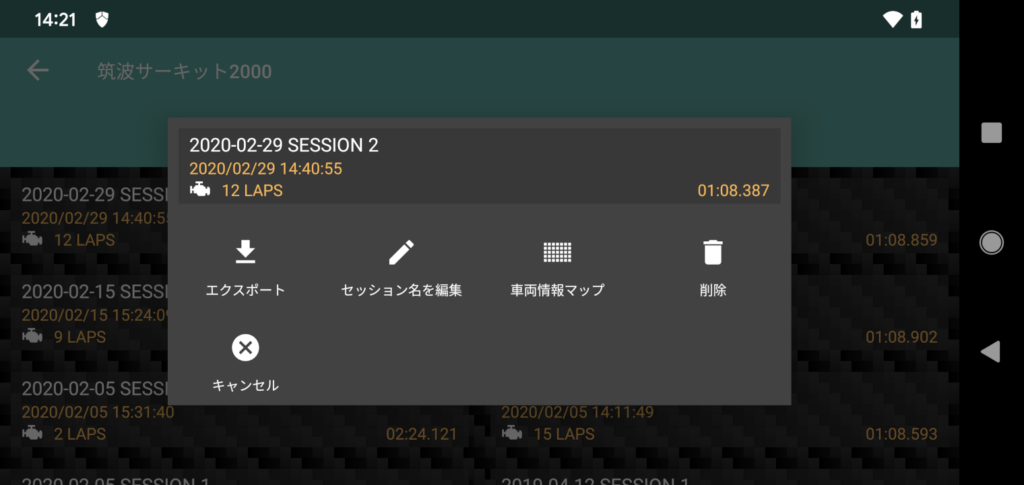
| export | Export session logs in CSV, NMEA or other formats. |
| edit session name | Edit the session name. (default name is date + sequential number) |
| vehicle information map | Displays any value of vehicle information on a map. |
| delete | Delete the session. |
| cancel | Close this dialog and return to session logs. |
Lap logs
Displays a list of laps in the selected session.
Selecting any lap will go to the log analysis screen.
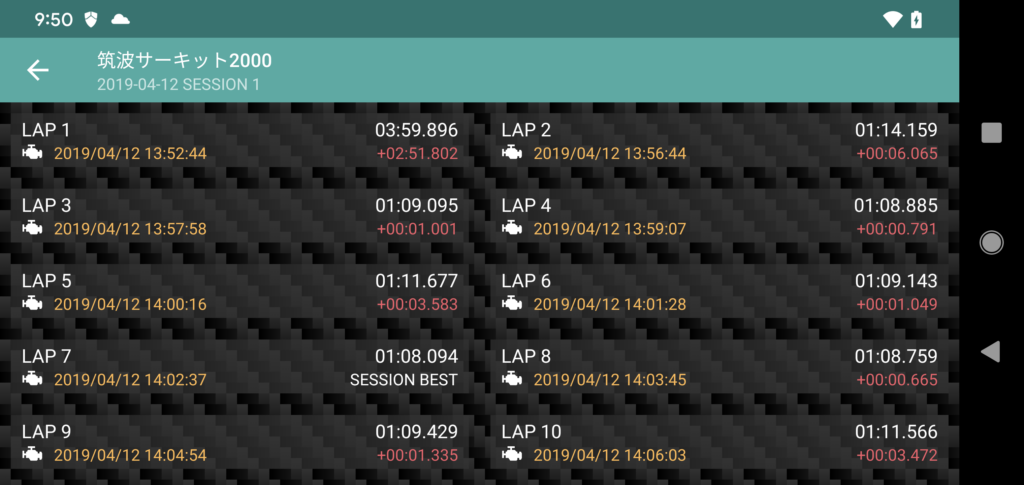
Saved laps
Displays best lap, target lap, and optionally saved laps.
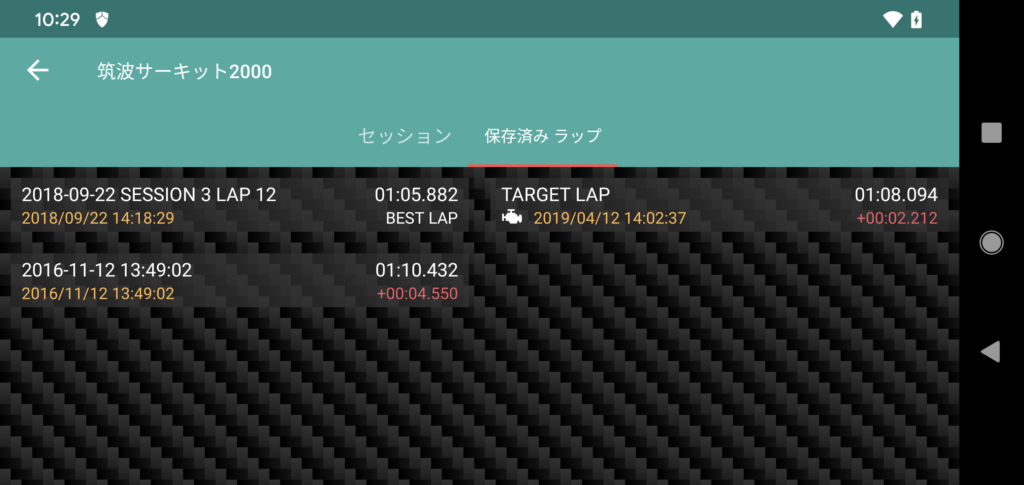
Lap menu
Long-tap any lap on the Lap logs screen or the Saved Laps screen to display a menu related to the tapped lap.
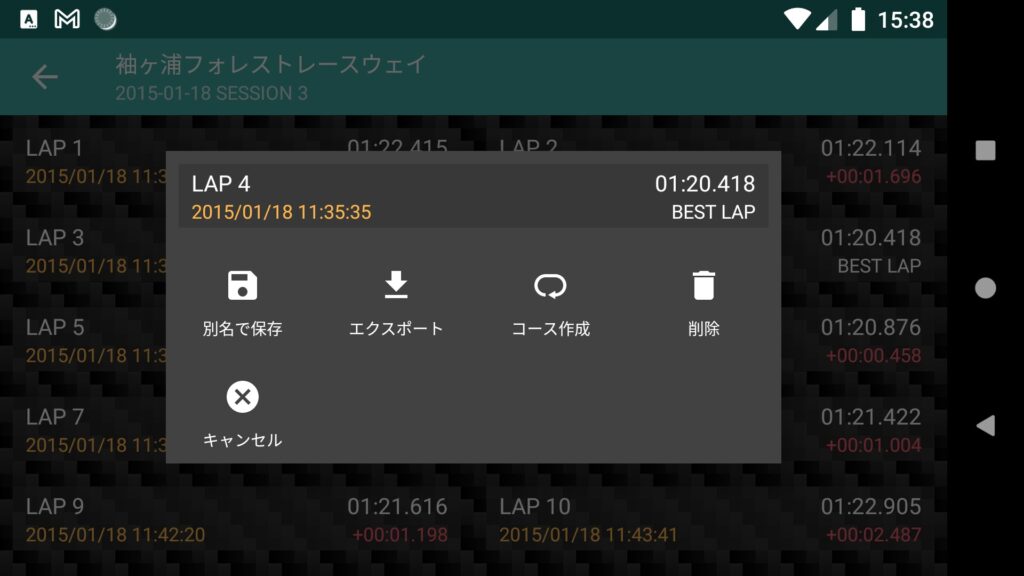
| save as | Save a copy of the lap as an alias. Saved lap logs can be viewed from the “Saved Laps” screen. |
| export | Export lap logs in CSV, NMEA or other formats. |
| create track | Moves to the track edit screen. The track edit screen will display the driving lines for this lap. |
| delete | Delete the lap. |
| cancel | Close this dialog and return to session logs. |
Log export
Select “Export” from the session or wrap menu to display the log export dialog.
Specify the format of the log to be exported and select “OK” to export the log.
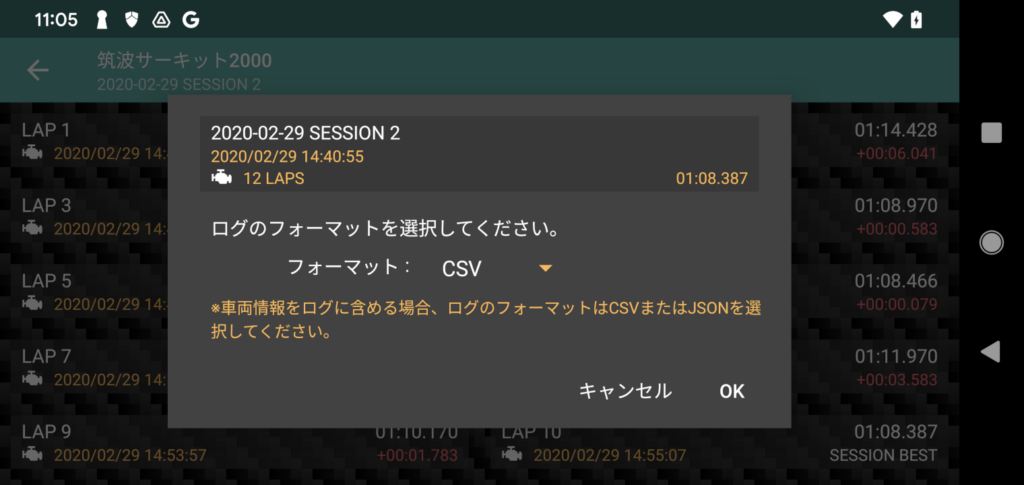
| NMEA | NMEA-0183 format; Bluetooth BR/EDR GPS devices obtain position and velocity information in this format, so it can be used in many GPS applications. *Vehicle information cannot be included in the log due to the specifications of the format. |
| GPX | GPX (GPS eXchange Format) format, which, like NMEA, can be used in many GPS applications.※フォーマットの仕様上、*Vehicle information cannot be included in the log due to the specifications of the format. |
| CSV | CSV (Comma Separated Values) format, which can be used with Microsoft Excel and other spreadsheet applications. |
| JSON | JSON (JavaScript Object Notation) format. It is suitable for reading by format conversion programs when using GPSLaps logs in other applications. |
